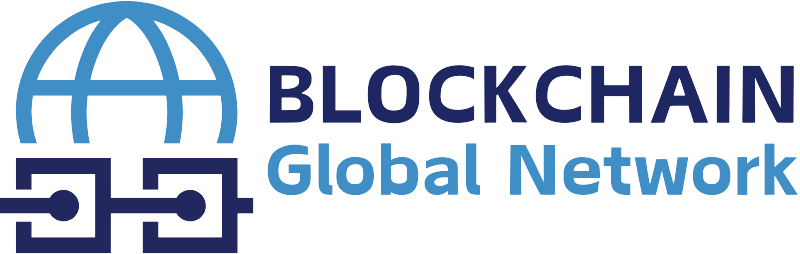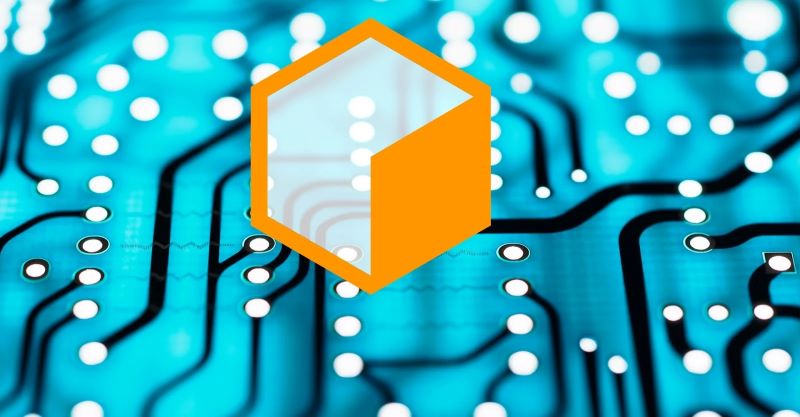Unveiling the Mystery: What Exactly is Coinhive Malware?
If you’ve heard the buzz around what is Coinhive malware but aren’t sure what it’s all about, you’re in the right spot. It’s a sneaky cyber pest that turns your web-surfing into a goldmine for others, without you even knowing! Imagine visiting a website and unknowingly your computer starts digging for digital coins, slowing your system to a crawl. That’s Coinhive, friends – a tool designed to mine cryptocurrency by using your browser’s might. But don’t fret; I’m here to peel back the layers of this digital conundrum. We’ll explore how this unwelcome guest can crash your browsing party and what makes it tick. Let’s dive in and get to the bottom of this cyber menace before it digs too deep into your digital life!
Understanding Coinhive and Its Impact on Web Security
The Fundamentals of Coinhive and Browser-Based Mining
Coinhive once let people mine a cryptocurrency called Monero. Cryptocurrency mining makes money by solving complex math problems on computers. But Coinhive had a dark side; it did this without asking.
When browsing a site, Coinhive’s JavaScript code ran secretly. It used your computer to mine Monero. This made your computer slow and bogged down your web experience.
People called this move “cryptojacking”. Coinhive malware details show it slipped into lots of websites. Owners used it to make money, not always the right way.
Now, let’s break this down a bit more. The idea was simple: add the code, get Monero as people visit your website. Sounds fine? Not quite. Websites didn’t always tell visitors. So, their computers worked overtime without a green light from the user. That’s a big no-no when it comes to web manners.
Assessing the Aftermath of Coinhive’s Shutdown
With Coinhive gone, what’s left in its wake? Well, a lot. For starters, websites had to find new ways to make money. Some went for ads again, or just asked users for help with donations.
Web security got a wake-up call. Tons of sites had this sneaky code. Now, there’s more work on finding these scripts. Detecting Coinhive infection became a thing. So did removing Coinhive malware. In fact, telling good mining from bad became a bit of a puzzle.
Protection against Coinhive became crucial. Say hello to tools like ad-blockers and anti-mining extensions! These can stop sneaky scripts from using your PC to mine coins.
We learned important lessons too. Cybersecurity measures stepped up. People now think twice about what sites they trust.
But it’s a cat-and-mouse game. Hackers find new ways to hide mining software. Websites still want to use your CPU for cash. And we need to stay sharp to keep them at bay.
User consent in web mining is now a hot topic. Everyone agrees it’s only okay when we say yes to it. This keeps our computers safe and our web-surfing snappy.
So, with Coinhive gone, there’s good and bad. We’re on our toes, ready to tackle the next crypto-challenge. And boy, the web’s a safer place when we all play fair.
Distinguishing Between Legitimate and Malicious Crypto Mining
Criteria for Identifying Unauthorized Mining Software
When you visit a website, the last thing you want is for your computer to slow down. But that’s what can happen with Coinhive malware. Coinhive malware sneaks onto your computer and uses it to mine cryptocurrency. So, what’s this all about? Let’s dive in.
Coinhive is like a secret code that websites can use. It’s a JavaScript miner for the cryptocurrency called Monero (XMR). But, the trouble starts when this script runs without you knowing. That’s when Coinhive turns bad – it becomes cryptojacking. Cryptojacking basics are simple: your CPU works hard, you don’t know, and someone else makes money.
How do we spot these sneaky scripts? Look out for major slowdowns on your computer or high CPU usage. These are telltale signs of Coinhive malware details. Other times, your antivirus might alert you of suspicious activity. That’s a sign to take action. Detecting Coinhive infection is essential for web security. If you find it, you’ve got to remove the Coinhive script to protect your system.
So, you ask, “Is browser-based mining all bad?” Not always. Some websites ask you if you’re okay with them using your computer to mine for a short time. This can be a way for websites to make money without showing ads. User consent in web mining is key here. It’s about being upfront and giving you the choice. If they don’t ask, it’s a big no-no.
Now, Coinhive isn’t around anymore, but cryptojacking sure is. To stay safe, use ad-blocking and anti-mining extensions in your web browser. They block scripts like Coinhive. And always keep your system updated with the latest cybersecurity measures. This helps in preventing unauthorized mining that eats up your resources.
The Ethical Debate on Web-Based Cryptocurrency Mining
Using your visitors for mining can help with site costs. Yet, not everyone thinks it’s fair. It’s a hot topic! Is it okay to use someone’s computer this way? Some say yes if they agree. Others feel it’s never right. There’s also stress on what Coinhive and similar tools do to a computer. They use power and wear out your system. That’s a cost no one saw coming.
There’s another thing to think about – hacked sites. Sometimes, good sites don’t know they have Coinhive scripts from hackers. This shows the security risks of Coinhive. If you have a website, regularly check for signs of hacking. That way, you’re not accidentally hurting your visitors.
Talking about these things helps us to stay sharp. It teaches us to be mindful of what we click on. And for website owners, it’s a reminder to think about our choices. We should always put our visitors first. That’s the best website monetization tactic.
So, that’s the scoop on Coinhive and browser-based mining! Stay safe out there and keep these tips in mind. Remember, good web habits help us all.
Assessing the Threat: How Coinhive Affects Users and Systems
Exploring the Security Risks Associated with Coinhive Scripts
You may have heard of Coinhive malware but might wonder, “What is it?”. Simply put, Coinhive is a JavaScript miner you can find on websites. It mines Monero, a type of digital money, using your computer. When you visit a website with Coinhive’s script, it gets to work. It uses your CPU to mine without your OK. This is a big deal because it means folks using the site give up resources and may not even know it.
Now, is Coinhive a virus? Not really. It’s software that website owners put on their pages. But when they don’t ask you if it’s okay, it becomes a problem. That’s where Coinhive can turn malicious, sneaking into your system without a heads-up. Sadly, it’s a common trick for hackers when they want to make money off your back. They add Coinhive to websites they broke into, hoping no one will notice.
What is cryptojacking? Well, that’s the name for when your computer mines cryptocurrency for someone else without you knowing. Coinhive was a big name in this sneaky business. While Coinhive itself shut down, the idea behind it did not. Other scripts that do the same thing are still out there. So understanding what Coinhive did helps us fight against these pesky intruders today.
Coinhive’s Influence on CPU Usage and User Experience
You might ask, “Why should I care about Coinhive?” Here’s the scoop: Coinhive scripts worked like tiny energy thieves. They grabbed your computer’s power and used it to make money for others. This took a toll on your machine, making it move like a sloth. Your computer’s fans might sound like they’re working too hard when you visit certain websites. That’s likely a mining script hard at work, taking up your CPU’s power.
Imagine trying to watch a video or do your homework, but everything’s slow. That annoying lag is often Coinhive’s doing or something similar. Not fun, right? And it’s not just about speed. Your electric bill could go up because your computer’s working overtime. All this, and you get nothing in return. But don’t worry, we can fight back.
To spot a Coinhive infection, look for signs like your computer slowing down when you browse. Programs that watch for malware can find these scripts too. To get rid of them, you can use these security programs or follow online guides. And to make sure they don’t come back, keep your software up to date. Also, use tools that block mining scripts. These moves help protect your computer from these secret miners.
Remember, good guys on the web ask before using your computer to mine. They care about your experience and won’t hide scripts on their sites. It’s important to share this knowledge, so we all stay one step ahead. Know the signs, use the right tools, and keep your computer safe from these hidden miners.
Strategies for Guarding Against Cryptocurrency Mining Malware
Best Practices for Detecting and Removing Coinhive Malware
You might wonder, what’s this Coinhive I keep hearing about? Coinhive is a JavaScript miner that website owners can use to earn money. But, it has a dark side too. Hackers sneak it into websites without you knowing. Your computer then mines cryptocurrency for them, not you. It’s like a secret digital pickpocket.
Detecting Coinhive can be tricky. It hides in your web browser, working unseen. But, here’s a tip: if your computer slows down when you browse the web, it could be Coinhive at work. Use a good security tool to check. It’ll spot that sneaky miner.
Time to say goodbye to Coinhive if it’s not welcome! You’ll need a strong antivirus program. It’ll dig out the malware and kick it to the curb. Remember, keeping your software updated is key. Malware loves old, weak programs.
Deploying Cybersecurity Measures and Anti-Mining Tools to Prevent Cryptojacking
Now, let’s armor up against these digital invaders. Cybersecurity is your shield against them. Use programs that block Coinhive and other mining scripts. They’re like a strong lock on your digital door.
Ever heard of cryptojacking? It’s when someone uses your computer for mining without asking. Stay sharp! Look out for signs like your computer working hard for no reason. That’s a red flag.
Anti-mining tools are heroes in this battle. They stop the mining scripts before they start. Add them to your browser, and they’ll stand guard for you.
Here’s a smart move—always ask users for consent on your site if you’re mining for cryptocurrency. It’s fair and keeps you safe from angry visitors or the law.
In summary, don’t let Coinhive or any such malware catch you off-guard. Fight back with up-to-date security and smart tools. Keep your digital treasure safe from cryptojackers!
Remember, the web is wild, but you can be ready for anything with these strategies. Stay safe out there!
In this post, we explored the ins and outs of Coinhive and its role in web mining. We looked at browser-based mining, Coinhive’s shutdown, and its impact. We then learned how to tell apart good and bad crypto mining and took on the tough moral questions.
Our talk on Coinhive didn’t end there. We dove deep into the risks it brings and saw how it can slow down systems and ruin the user’s day. Our final piece of advice shared ways to keep your system safe from sneaky miners.
To wrap up, staying alert and using smart tools will help guard against web threats like Coinhive. Stick to these tips and keep your digital life secure and smooth. Stay safe out there!
Q&A :
What exactly is Coinhive malware?
Coinhive malware, often referred to as simply “Coinhive,” is a type of malicious software designed to mine cryptocurrency—most notably, Monero (XMR)—by exploiting the processing power of infected computers. Unlike traditional malware, Coinhive was initially created as a legitimate script that website owners could integrate into their sites to monetize traffic; however, it gained notoriety when hackers began using it without consent to harness resources of unaware users’ machines.
How does Coinhive malware spread and infect computers?
Coinhive malware typically spreads through various methods, such as phishing emails, malicious advertisements (malvertising), or by compromising websites. Once a device visits an infected website or executes a tainted file, the Coinhive script starts running in the background without the user’s knowledge, using the device’s resources to mine cryptocurrency.
What are the signs that a computer might be infected with Coinhive malware?
The most common signs of a Coinhive malware infection include a noticeable slowdown in computer performance, especially when browsing the internet, as the mining process is resource-intensive. Users might also observe unexplained increases in CPU usage or overheating of their devices. Additionally, if your antivirus software triggers an alert for unauthorized cryptocurrency mining activity, it could be indicative of a Coinhive infection.
Can Coinhive malware cause damage to my computer?
Coinhive malware itself is not designed to steal information or damage files. However, the intense workload it puts on a computer’s CPU can cause physical wear and tear over time, potentially leading to overheating, decreased performance, and a reduced lifespan of the affected hardware. Thus, though not overtly malicious, it can indirectly cause damage to your computer.
How can I protect my computer from Coinhive malware?
To safeguard your computer against Coinhive malware, it’s essential to use reputable antivirus software that can detect and block such threats. Regularly update your software, operating system, and browser extensions to patch vulnerabilities. Be cautious of unsolicited emails and avoid clicking on suspicious links or ads. Employing browser extensions designed to block cryptocurrency mining scripts can also provide an additional layer of protection.