What are Ledgers legit emails? This is an essential question every Ledger cryptocurrency wallet user should know to avoid phishing emails. Identifying genuine emails from Ledger can help protect your personal information and digital assets from scams. Always verify the source of the email before taking any action.
What is email phishing?
Phishing emails targeting the verification of Ledger recovery phrases are a type of phishing attack aimed at cryptocurrency users. Scammers send fake emails pretending to be from Ledger, claiming that a data breach has occurred and asking recipients to verify their recovery phrases.
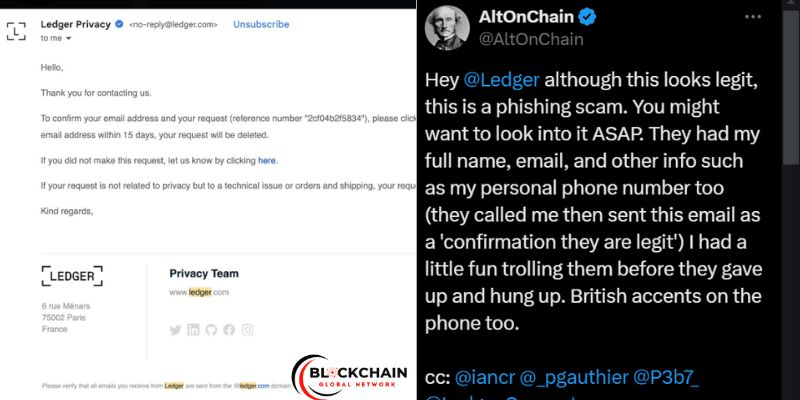
What are ledgers legit emails?
Ledger, a leading cryptocurrency hardware wallet provider, uses specific domains for their official email communications. To ensure you’re receiving authentic information, here are the legitimate email addresses associated with Ledger:
- @ledger.com
- @ledgerwallet.com
- @ledger.fr
These are the official domains from which Ledger will communicate with you. Any email from a different domain, even if it looks similar, should be treated with suspicion.
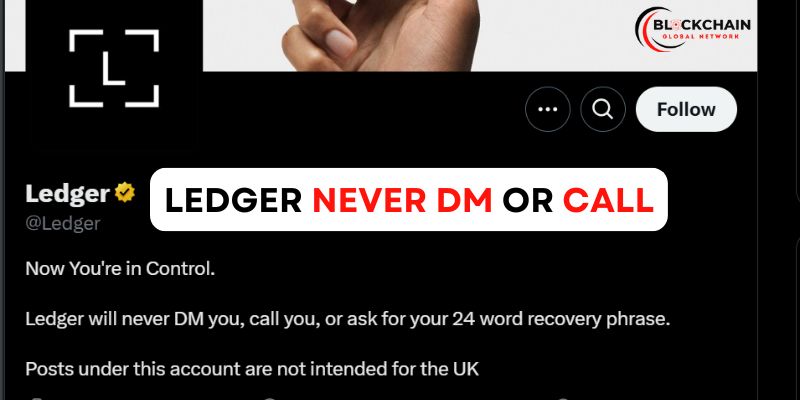
How to identify phishing emails from Ledger?
Phishing emails are a common method used by cybercriminals to steal sensitive information, such as recovery phrases or private keys, from unsuspecting users. Here are some tips to help you identify a legitimate email from Ledger:
- Check the Sender’s email address
Always check the sender’s email address by hovering over the name to view the full address. Scammers can easily spoof emails, so make sure it matches the legitimate domains above: @ledger.com, @ledgerwallet.com, or @ledger.fr. Any email that comes from a domain that’s even slightly different should be considered suspicious.
- Look for Generic Greetings
Be cautious of emails that start with generic greetings like “Dear User” or “Dear Customer.” Legitimate emails from Ledger typically address you by your name. If you notice a generic greeting, it may be a phishing attempt.
- Watch out for urgency and requests for sensitive information
Phishing emails often create a sense of urgency, asking you to act immediately. For example, they may warn of a “data breach” and prompt you to verify your recovery phrase urgently. Ledger will never ask you to provide your recovery phrase via email, and such requests should always be treated as suspicious.
- Be Wary of Suspicious Links
Phishing emails often contain links that lead to fake websites designed to steal your credentials. Before clicking on any link, hover your mouse over it to check the URL. If the link doesn’t match the official Ledger website (ledger.com), it’s a clear red flag. Always visit Ledger’s website directly through your browser to avoid falling victim to fake sites.
How Phishing Scams Work?
- Creating a Sense of Urgency
The email often carries urgent subject lines like “Mandatory Action: Ledger Data Breach – Verify Your Recovery Phrase,” designed to alarm users and prompt immediate action.
- Phishing Links
The email contains links to a fraudulent website where users are asked to input their recovery phrases. These websites typically use domains that closely resemble Ledger’s official site, such as .ledger-access.com.
- Stealing Information
Once users input their recovery phrases, the information is sent to the scammers, granting them access to cryptocurrency wallets and enabling them to steal assets.
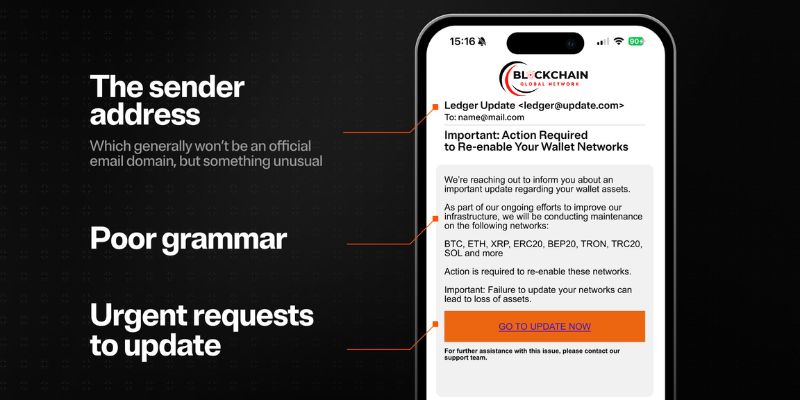
How to protect yourself from Phishing Attacks
Now that you know how to spot phishing attempts, here are some steps you can take to protect your Ledger wallet and assets:
- Never share your recovery phrase
Ledger will never ask for your recovery phrase via email, phone, or any other communication. Your recovery phrase is your most important security measure—keep it private.
- Verify the email address
Always check the sender’s email address. Ledger emails will come from @ledger.com, @ledgerwallet.com, or @ledger.fr. Any deviations should be flagged as suspicious.
- Avoid clicking on suspicious links
If you receive an email that contains a link, avoid clicking it directly. Instead, visit the official Ledger website by typing the address into your browser. This ensures you’re accessing the correct website.
- Enable two-factor authentication (2FA)
If possible, enable 2FA on your Ledger account and related services for an extra layer of security.
What are Ledger’s legit emails? They come from trusted domains such as @ledger.com, @ledgerwallet.com, and @ledger.fr. By paying attention to email addresses, greetings, and the content of the message, you can protect yourself from phishing attacks that may target your sensitive information. Always be cautious when dealing with emails, and remember: Ledger will never ask you for your recovery phrase. Stay vigilant, verify communications, and safeguard your crypto assets.
Discovering Blockchain Global Network potential—click here to get started!

RELATED POSTS
DuckChain Airdrop: Great opportunity to get free Tokens
In the context of rapid...
Saitama Coin: A deflationary Token with a promising future
Saitama Coin (SAITAMA) is a...
National Security Agency and Blockchain Technology
In an era of escalating...
Define Blockchain Technology – A Beginner’s Introduction
Have you ever wondered what...
Security Testing Providers for Blockchains: Who’s Guarding Your Digital Gold?
The Critical Role of Blockchain...
What are the key blockchain technology advancements 2025
The world of decentralized technology...
Infrared Finance: Leading PoL Staking on Berachain
Infrared Finance has emerged as...
James Seyffart: A leading expert on ETFs and Cryptocurrency
James Seyffart is a prominent...
What is a smart contract and how does it work
Imagine a vending machine. You...
Hop Airdrop: A detailed guide on how to participate
Hop Airdrop is a free...
Preparing Blockchains: Quantum Computing’s Inevitable Impact
Protecting blockchain from quantum attacks:...
The dApp Meaning – The Digital Revolution
Curious about “The dApp Meaning“?...
Towns Airdrop – Expert Experience in Mining
To optimize benefits from the...
Sonic Labs Airdrop – Discover the Super HOT Token Burn Mechanism
One of the highlights of...
U2U KuCoin Listing – A new investment opportunity for the Crypto community
U2U Network (U2U) was officially...
What are the three advantages of using blockchain technology
Curious about “What are the...